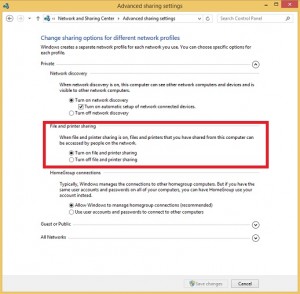Hi everybody….
sometime the easiest things do not work and you have a tough time to find the root cause.
A customer of mine uses an virtual Windows 8.1 as a Veeam Backup Server and also as a VMware HotAdd Proxy for Branch Offices. For security reasons the UAC and Windows Firewall was enabled and username administrator disabled.
We found 3 major challenges in this situation:
– Backup & Replication was not able to run on an other local user than “Computername\Administrator” (“Can not access admin$ share” error.
– Random disconnect of VMware Tools with stunning Backup Jobs.
– After adding the Branch office Backup & Replication Server itself as a Veeam proxy to Head Quarters Backup & Replication server, local hot add processing was not possible anymore. Manual hotadd of disks was still possible… strange
Solutions for this situation:
– Enable File&Print sharing to use another local admin user than “Administrator.
– The second one was fixed by enabling “high performance” or “Höchstleistung” at the windows power options.
– Hotadd processing problem was related to different patch levels of B&R in the branch office. The HQs Backup & Replication Server was on a higher patch level and local branch office server was not able to process hotadd anymore. Running same patch level solved it.
Happy backup…. Andy